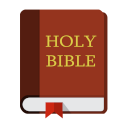critical_armor:iphone_ipad_lockdown
iPad / iPhone Lockdown
Important Tips:
- Turn things off in order or the menu options (like Siri) might disappear and not be accessible.
- DO NOT SHARE SCREENTIME ACROSS DEVICES!!!! When you add devices, it can randomize settings - particularly a computer account!
- If you turn OFF share screen time across devices LAST, no passcode is required to turn off all SCREENTIME!!! Do this FIRST!!!!
- DO NOT USE THE REMOTE SCREENTIME CONTROL FROM YOUR PHONE TO ANOTHER DEVICE!!! When it looses wifi connection it will randomly allow certain apps that won’t go away automatically when wifi is regained!
- REMOVE all the apps in messenger and then delete them.
Uninstall (not remove from desktop): * Maps * Books * iTunes * Music * Stocks * AppleTV * Apple Store * Remove all current VPN and Management, then reboot iPad * Install MyPact Connect / MyPact Jr. (prevent removal!) * Reboot
In Settings:
1. Apple ID
1. Setup iCloud, Find My, and Family Sharing 2. Ensure that Find My is set to On, and “share my location” set to On 3. Remove any devices that should not be there
2. Wi-Fi
1. Select the info (i) by name of the main house network 2. Turn OFF Private Wi-Fi address
3. General
1. Airdrop - Contact Only! Very Important
4. Home Screen & Multitasking
1. Turn off Show App Library in Dock 2. Turn off Show Suggested and Recent Apps in Dock
5. Siri & Search
1. Turn off All “Listen for” and “Press Home for Siri 2. Turn off all “search suggestions” 3. Turn off all “content from Apple” 4. Turn off all “suggestions from Apple” 5. Turn off from all built in apps: Passwords to Game Center
6. Privacy & Security
1. Location Services On 2. Under Analytics & Improvements, do not share Data 3. Turn off “improve Siri & dictation” 4. Under Apple Advertising, do not all personalized ads
7. App Store
1. Location while using 2. Siri & Search - turn OFF all settings
8. Safari
1. Siri & Search - turn OFF all settings
9. Podcasts
1. Turn all OFF
10. Game Center
1. Profile Privacy - Friends Only 2. Allow Finding by Friends 3. Requests from Contacts Only 4. Nearby Players ON
In Screen Time:
1. Turn on Screen Time FROM THE DEVICE (using it from a parent’s phone seems to cause problems and flakey behavior
1. This is my CHILD’S iPad 2. Click SET UP LATER until entering the Screen Time Passcode
2. Downtime
1. Scheduled FROM 9:30PM TO 6:30PM 2. MUST SET BLOCK AT DOWNTIME!!!
3. App Limits
1. None
4. Communication Limits
1. None
5. Always Allowed
1. App Store 2. Bible 3. Calendar 4. Camera 5. Contacts 6. GoodNotes 7. eSwordHD 8. Freeform 9. FaceTime 10. Mail 11. iMovie 12. Measure 13. Messages 14. OneNote 15. OurPact Jr. 16. PowerPoint 17. Reminders 18. Shortcuts 19. Sketchbook 20. Translate 21. Voice Memos 22. Weather 23. Word
6. Content & Privacy Restrictions
1. Turn on main switch 2. iTunes & App Store Purchases 1. Turn Installing, Deleting, In-App Purchase to “don’t allow” 2. Leave Require Password to “don’t require” 3. Allowed Apps 1. Turn off: Safari, SharePlay, Siri & Dictation, AirDrop, and CarPlay 4. Content Restrictions 1. Music - Clean 2. Music Videos - Off 3. Music Profiles - Off 4. Movies - Don’t Allow (turn off “show movies in the cloud”) 5. TV Shows - Don’t Allow (turn off “show tv shows in the cloud”) 6. Books - Clean 7. Apps - Allow All 8. App Clips - Don’t Allow 9. Web Content - Allowed Websites 1. Delete all existing websites 2. live.com 3. live.net 4. Minecraft.net 5. Mojang.com 6. xboxlive.com 10. Siri 1. Don’t allow web content search 2. Don’t allow explicit language 11. Game Center 1. Allow with Friends Only 2. Private Messaging - Don’t Allow 3. Policy Profile Changes - Don’t Allow 12. Location Services - Don’t Allow Changes 13. Contacts - Don’t Allow Changes 14. Calendars - Don’t Allow Changes 15. Reminders - Don’t Allow Changes 16. Photos - Don’t Allow Changes 17. Bluetooth Sharing - Don’t Allow Changes 18. Microphone - Don’t Allow Changes 19. Speech Recognition - Don’t Allow Changes 20. Apple Advertising - Don’t Allow Changes 21. Allow Apps to Request to Track - Don’t Allow Changes 22. Media & Apple Music - Don’t Allow Changes 23. Allow Changes 1. Don’t allow changes to the rest 2. Passcode, Account, Cellular Data, Reduce Loud, Driving Focus, TV Provider, Background App Activities
MOST IMPORANT STEP: USE SCREEN TIME PASSCODE ( to lock down settings)
critical_armor/iphone_ipad_lockdown.txt · Last modified: 2023/06/26 09:37 by josephbaxter