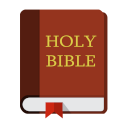Table of Contents
Personal
The device-level provides steps to take for the end-user personal systems, such as smartphones, tabelets, and computers. These controls must travel WITH the device and must not be defeated by simply joining a new WiFi network, such as a school, library, or a neighbor.
These devices can wreak havoc in the lives of anyone, especially Christians. They are as dangerous as a loaded weapon but as prevalent as air. Few, if any, come with trustworthy security controls to keep adults and children safe from pornography, illicit relationships, filth, and wickedness. In truth, they are valuable tools, but just as a hammer can drive a nail, it can also smash a thumb.
To protect OURSELVES and our children, we must implement security controls at the access-device level.

Controls
Remember - no control is foolproof!
The controls nicely device into two categories:
- Controls built into the product by the manufacturer, often called Parental Controls
- Controls added via a third-party application, sometimes with additional cost
Manufacturer
Uninstall ALL unused applications (do research if unsure). Run all patches and updates. Lockdown using readily available scripts on the web. These technologies are constantly changing, so test and modify the lockdown settings FREQUENTLY.
Laptops and Computers
- Windows computers (10 or 11) should be setup with all privacy settings enabled, strict web searching enabled, and all children should use a limited account (not the administrator account). Windows PCs can be further protected with Microsoft Family Safety to control time-of-day access settings.
- Chromebooks are inherently risky and cannot be adequately controlled! I cannot recommend that they be used for children. If you must have one, follow the settings recommended at Protect Young Eyes
- Macintosh laptops, minis, and desktops have a version of Screentime built in. This can be used to begin the lockdown process but be aware cannot fully remove browsing access by itself (as it can on the iPhone and iPad). Apple has guide that can serve as a starting place.
Tablets and Smartphones
- Apple devices are generally fairly controllable, but flaws DO exist that must be monitored! Follow my lockdown script for most children to begin.
- Android devices are very powerful and easy to modify. This “extensible” philosophy can make magnify security flaws and make it hard to verify that the controls work without exception. There are several websites that approach this from a secular position and can be a good starting place. Protect Young Eyes is a great resource as well.
Remember: None of these companies share your beliefs or care about your children. They want to make money, and therefore, they are MOTIVATED to allow certain access to exist. They want your children to use their technologies to their fullest extent, which means an Internet connection to everything.
Security Platforms
Many security services and platforms exist. Most tend to cost relatively the same, and often offer similar functionality. It is important to divide the use cases into two categories, those who are somewhere around the age of 18 or under, and those who are (again) somewhere around the age of 18 and older. Age is not the deciding factor, just one element into the decision. Some kids may be ready, or if not ready, then “forced” by a job or college into using more Internet than they ordinarily might.
Pick your battles but COUNT THE COST! Once something is “allowed” it is very difficult to take it away. And if something must be taken away, it must be REPLACED with something else or a “gap” remains. The flesh, the world, and the devil love to fill a gap in a person's life.
Under 18-ish (Children)
iPhones / iPads / Android
- OurPact - My recommended utility for controlling hand-held devices IF the all web browsers are disabled (as I recommend) as the filtering capabilities are very simplistic. The app control, schedules, and geo-fencing features work very well, and once in stalled are effortless to use. Installation requires a direct connection to a computer to install the profile. One excellent feature is the list of individual apps (the ones actually installed on the device) show up in the scheduling and disabling lists (rather than using broad app “categories”). When the schedule disables an app, it disappears from the device as though it isn't even installed. OurPact uses a parental control app.
- Mobicip - Strong computer control with a white-list only mode. “Good” category-based filtering (i.e. adult, lingerie, violence, drugs, etc.) based upon commonly-used blacklists. This product works extremely well for homeschooling in the whitelist only mode. For instance, Abeka or Monarch streaming can be enabled by allowing only a handful of domains and blocking everything else by default. Good parental control app - the only thing this product needs is group administration, so the parent doesn't have to set up each child separately. Mobicip has Android and iPhone/iPad functionality similar to OurPact, but perhaps not as granular (uses app categories rather than individual apps).
- Bark - Very popular and seemingly well-funded. Seems to have similar functionality to Mobicip, but maybe stronger in the webfiltering area. This app seems to get all the magazine reviews and focuses a great deal on cyber-bullying, which leads me to believe that their priorities and mine as a Christian might not entirely align (with the caveat that I have never personally used Bark, so I do not ACTUALLY know).
- Aura - Fairly new, and CURRENTLY FOR PHONES AND TABLETS ONLY but recently purchased the Circle network device I used to recommend heavily in the Perimeter zone. This software is positioned as a comprehensive solution for not just parental control but also identity theft, spam call prevention, and antivirus. That may be too wide a net to be excellent at any one thing, but I have not tested it personally. This appears to not be fully featured in the realm of website filtering and pornography prevention. They seem to have discontinued the hardware device - because of this, Bark (above) and the Bark Home device, may be a stronger choice.
- Net Nanny - At one time was the strongest, but has really declined since they had to address some of their legacy code with an engine update. Since then, it has really slipped in reliability and been purchased by another company. They removed their whitelist only mode. I cannot recommend their software anymore. One thing Net Nanny did well, however, was text masking so that curse words showed up as in webpage - it would be nice if more systems would add that feature.
Over 18-ish (Adults)
- Covenant Eyes - My “go to” solution. Great technical support, published articles and booklets. Covenant Eyes has two specific elements. They call their web filtering and pornography blocker “Guardian.” Their accountability features are called “Ally” and feature their new Victory App for reporting and accountability partners. One account allows a total of ten profiles. There is no reason not to use this on the phone of every adult in the home, at least in the Guardian mode. Useful in counseling and working through the Restoration Workbook (below).
- Restoration Road by Pastor Rick Carter, excellent material to help anyone struggling with pornography addiction.
- Covenant Eyes Bookets - While not Baptist, these books can be very valuable and are written from a Christian prospective.