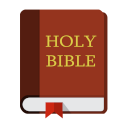Lock down all streaming Netflix content by rating.
We live in a day when the rating TV Mature exists to designate a series that retains the ability to call itself “television” but feature unmitigated sexual content and full body nudity. Surely any reasonable person may draw a vast difference between such filth and something innocuous like “Kipper the Dog.”
Nonetheless, people watch movies. And nonetheless, Christians watch movies.
To believe that Christian homes neither currently nor in the future will use Netflix seems unrealistic. And while Critical Armor recommends against using Netflix as a full-time babysitter, ultimately the level of media consumption (if any) remains in the control of the parents. Therefore, rather than try to argue the relative merits or dangers of Netflix, this article focuses on preventing unrestricted access to Netflix as an unfiltered source of movies and television.
First some caveats.
- Critical Armor does not recommend Netflix. If a family does not already use the service, that family should in no way misconstrue this post as a recommendation to begin. Be aware of the risks.
- Critical Armor does not necessarily recommend against Netflix either. The site does host educational programs, and certainly some wholesome entertainment, but neither really hold a candle to a good edifying family conversation. Once again, be aware of the risks.
- Netflix has no content filtering (See Clearplay or VidAngel).
- Use these settings in conjunction with others to control time-of-day and overall access.
- Critical Armor absolutely recommends against installing the Netflix app on children’s mobile devices.
Take Action
Figure 1 Figure 2
Figure 2
Login to Netflix and select any profile (Figure 1). By the way, the Netflix Profile really only helps the usage logs separated. In other words, the viewing history of each profile displays individually, rather than have any particular security control capability.
As a side note: The best way to use the Netflix Profile, when possible, is not by “user” but by “device” when used via Amazon FireTV, Apple TV, or Roku device.
From the top right corner, drop down the menu and select “Your Account.” Figure 3
Figure 3 netflix-settings-04
Figure 4
The account page contains billing information and such, but also a link to “Parental Controls” (Figure 3).
Clicking requires the user to input the account password again for security purposes (Figure 4).
Many parents leave Netflix logged in, so this feature prevents a child or other person to simply turn the Parental Controls back to off or “temporarily” adjust them and thereby completely defeating the purpose. Figure 5
Figure 5 Figure 6
Figure 6 Figure 7
Figure 7
On the following page, click the “Create PIN” button (Figure 5). Use KeePass to store the randomized number selected, although, it might be used often enough to remember.
As seen in Figure 6, Netflix provides a slider based upon ratings. Click on any of the points on the line to set the level allowed for viewing without first entering the PIN. Or, put another way, the green section of the line can be watched freely. The gray section requires unlocking each time with the secret number.
Please note again, some shows or movies may be “unrated” and fall through this control. Not many, perhaps, but some–be aware. Also, ratings are not set in stone. What might the 1978 might rate R, the year 2016 might rate PG-13 or even PG.
Click Save. When properly done, the website will provide a notification (Figure 7) to indicate the Parental Controls have been saved. If unsure, repeat steps 3-6 to review.
Final Step
Test. On all devices, phones, tablets, and computers. Without confirming how each device behaves, the security control cannot be trusted. Please do not rely on a software setting, any software setting, without first testing the result. Set a reminder on the smart phone of one or both parent to check these controls every six months, just to make sure, since Netflix may change their settings at any time and potentially without warning.
Build the Castle!